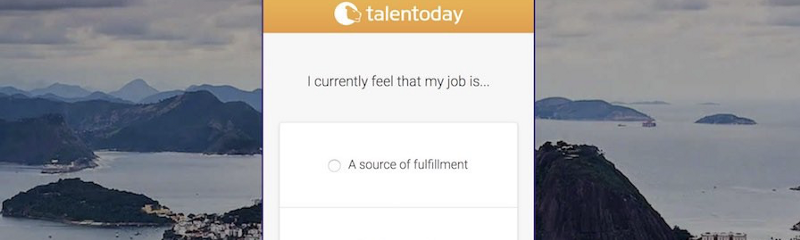Talentoday Manager keeps changing for the better
2017 was a busy year for our Innovation and Development team! Thanks to your feedback and their hard work, the Talentoday platform keeps evolving and delivering new and useful features.
Here’s an overview of some of the latest innovations now available on your Talentoday Manager app:
- Upgraded Reports: a new design and full customization capabilities are available for your Premium Development, Target Profile and Matching reports.
- Enhanced Labeling: The custom list filter further simplifies the mass labeling of your members.
- Improved Analytics: Individualized and branded Welcome Page links for your counselors, as well as powerful Microsoft Power BI dashboard and data export capabilities (into Excel/CSV) are now available.
- Extended Integration Capabilities: Complete or partial integration of Talentoday into your third-party HR tools is now possible, thanks to our Partners API and our embedded application.
1. New design and full customization of all reports
Our reports have a new look! You can now choose between the colorful Original Style and the smart new Classic Style, which provides the option of a sleek black & white modern look, and is perfect for more formal work environments.
With this choice of styles, Talentoday reports can be customized to better fit your or your client’s corporate culture. If you want to convey a sense of fun and vibrancy, choose the Original Style. If, on the other hand, you want to convey a more formal and refined feeling, the Classic Style is the best choice for you.
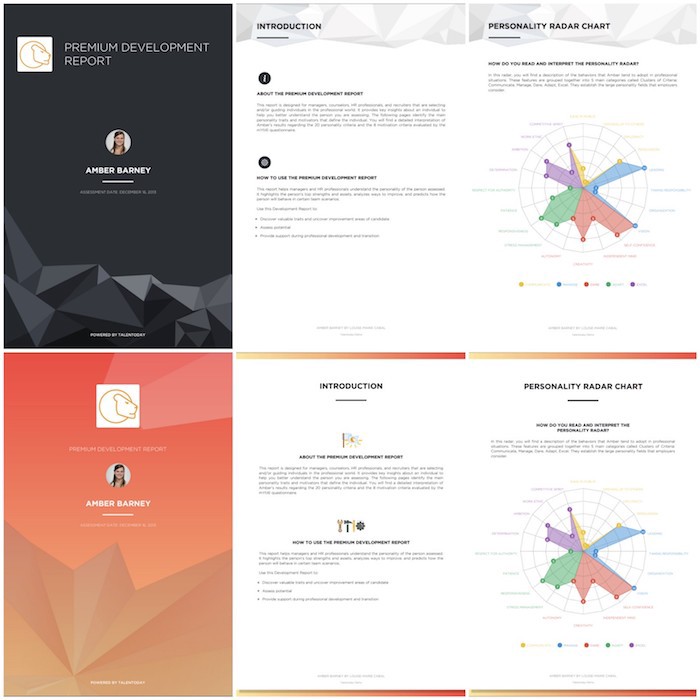
Either of these looks can be applied to all Talentoday reports, whether the Premium Development report, the Target Profile report or the Matching report, for a strong and consistent visual identity.
Last, but not least, you can now fully customize the Target Profile and Matching reports, just like you could with the Premium Development report. Just choose the sections you would like to include in your reports, according to your needs.
2. Labeling made easy
The labeling feature has also been revamped. Previously, you could choose between two ways to add labels to people: either pre-labeling them via the “New assessment” invitation box or manually choosing them one-by-one from the “People assessed” list.
This system works perfectly when you need to label a small number of people, but when it comes to mass labeling, it can become rather tedious. This is especially true when you use a Branded Welcome Page. Tagging a lot of people becomes cumbersome, since you won’t be using the “New assessment” invites. On the other hand, applying a new label to people you’ve already assessed can be time-consuming, since you’d have to look for them individually.
It is for this reason that we have simplified the process by creating the Custom List Filter.
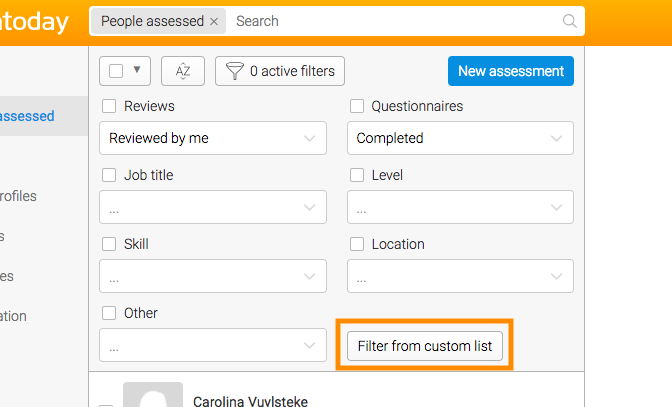
The Custom List Filter allows you to quickly and easily apply multiple labels to multiple people by letting our filter search your database for you! For instance, with the aid of a spreadsheet such as Excel, you can copy and paste the relevant email addresses and tag them with a simple click.
Don’t worry about accidentally missing someone. The custom filter pop-up window will tell you how many of your entries were found in your database.
3. Better analytics
Our Branded Welcome Page gave you the ability to alter the appearance of the Talentoday welcome portal by branding it to your business. However, tracking counselors’ activity was less manageable, since this page was linked to the account manager and not to each counselor. That’s why invitation links to the Branded Welcome Page are now specific to each counselor, allowing for an accurate analysis of your use of Talentoday.
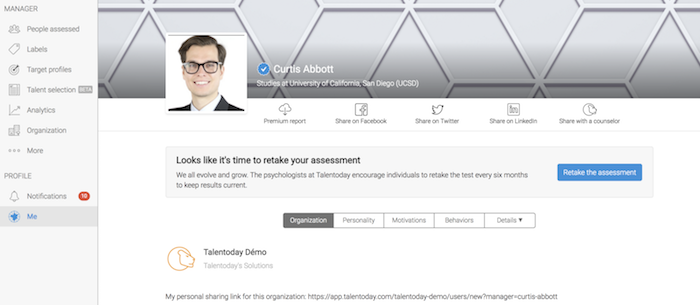
Some of our clients needed their data for statistical purposes or for reporting to other people in the organization. You can now export all your Analytics Data into a CSV file.
Do you need even more data, more detail and in real time? Ask for a custom dashboard! Using Microsoft’s Power BI technology, you can have access to a wide range of new information, such as the number of questionnaires completed over time or the most active counselors by branch. It allows you to perform a thorough analysis of all your Talentoday data.
4. Integrate Talentoday with your HR tools, thanks to our Partners API and embedded app.
Whether you want to incorporate a light version of Talentoday into your third-party HR applications, or completely integrate the Talentoday app (assessment, results and data included), everything is now possible with our Partner API and our new embedded app. Facilitate account creation by automatically populating the registration form with info from your HR tools, and assess your candidates without making them leave your website.
Click here for a more detailed explanation
As you can see, Talentoday continually strives to give you the best customer experience, and will keep changing for the better.
Up next: The innovative features we’re currently working on, which will be launched in the coming months!
Let us know what you think of these changes. We’d love your feedback! If you have any questions, please contact us via Twitter, Facebook or email.
Talentoday within your application!
In 2017, we saw an increase in the demand for integrating the Talentoday assessment process and results into third-party applications. These apps range from traditional digital platforms in the HR industry, such as HRIS or job boards, to more unconventional ones, such as freelance management software platforms. In this blog post, we will explain how integration is offered for partner apps, and how we can provide a fully unified and seamless experience for their users.
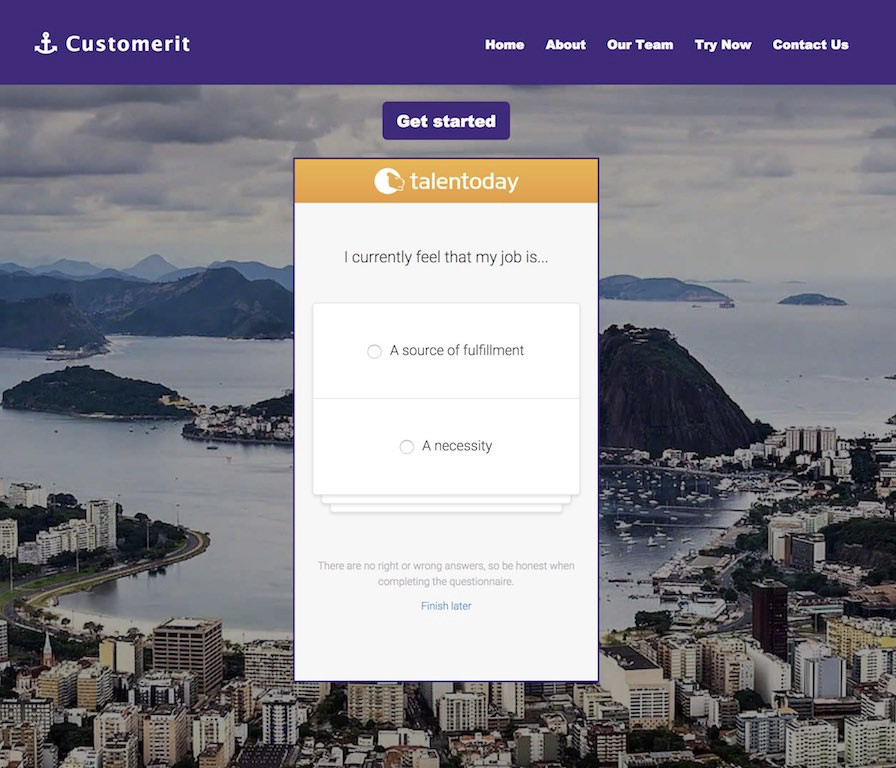
We are proud to announce that you can now easily integrate mYti© questionnaire in partners eco-system. The necessary toolkit has been released, and leverages two new key components:
- The Talentoday Partners API v1.1
- The embedded iFramed light application
The Talentoday Partner API v1.0 was released in January 2018. It has been designed, implemented and documented following the OpenAPI Specification. The purpose of the API is to take psychometric results of the organization’s members, and allow the programmatic distribution from raw data to consolidated reports. The users of this API are designated by the term “partners”, and are made up of existing customers of Talentoday Manager©, as well as partners from other applications where more value can be gained through the integration of a soft-skills component for their users. For example, this API allows you to list the organization’s members (a.k.a. people assessed). Thanks to webhook capabilities, the partner application is notified whenever a member of this organization completes the questionnaire, etc. As mentioned above, the Partner API allows the partner’s ecosystem to retrieve assessment scores and the resulting spider charts for personality traits and motivations, as well as structured PDF reports.
The iFrameable light application is a tactical way to integrate the Talentoday experience into your app. Specifically, the iFrame code is similar to the codes you can find on Youtube’s “embed” sharing code. The light mode application allows a person to sign-up for Talentoday services, and take the psychological assessment without leaving the partner app. Of course, members are still able to access their Talentoday account in the regular application on https://app.talentoday.com.
Leveraging the API will allow the partner to integrate personality results or any related material, such as spider charts, reports, etc. into their own web app, providing their users with a 100% integrated Talentoday experience.
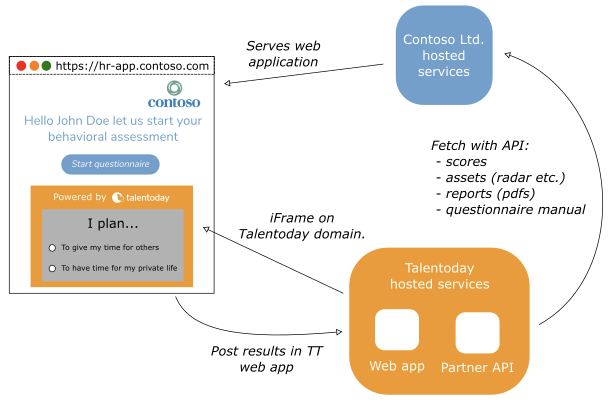
Interested by integrating Talentoday? Email us at contact@talentoday.com