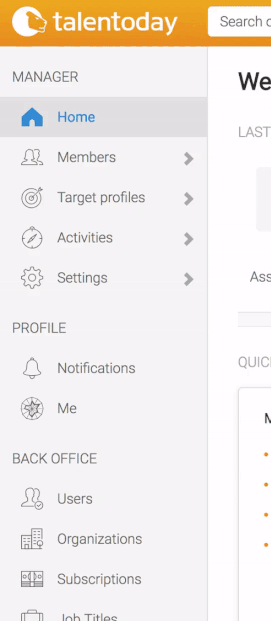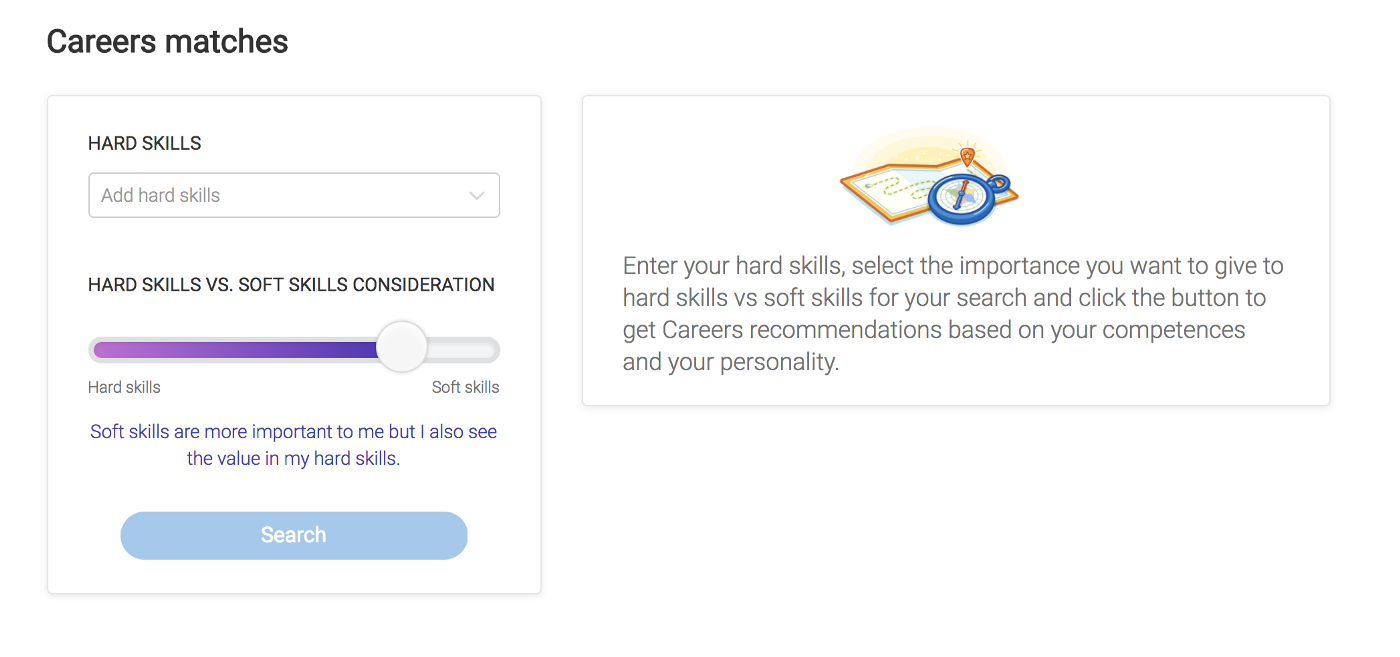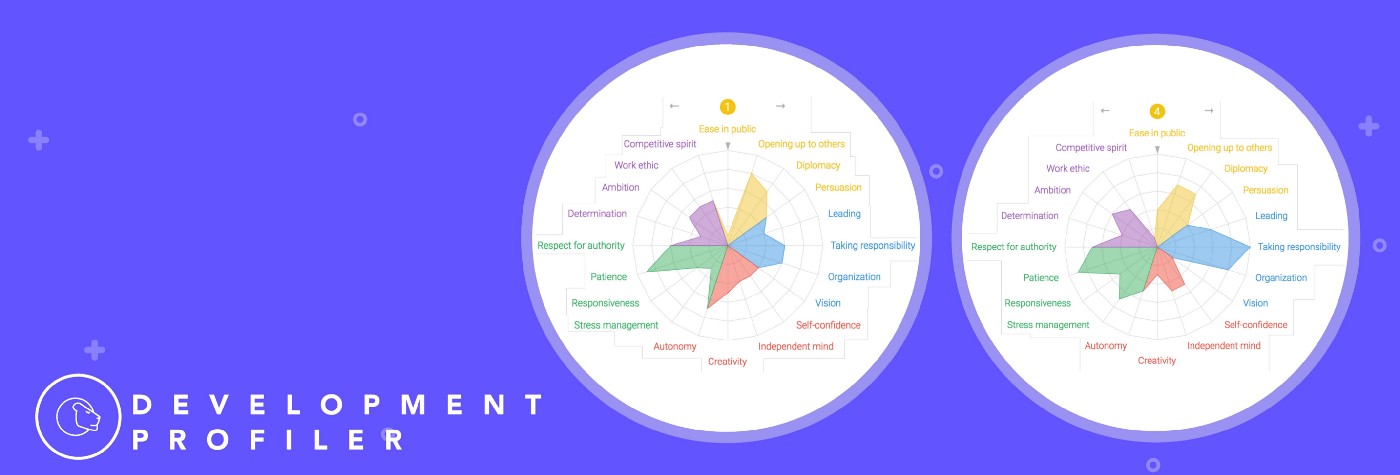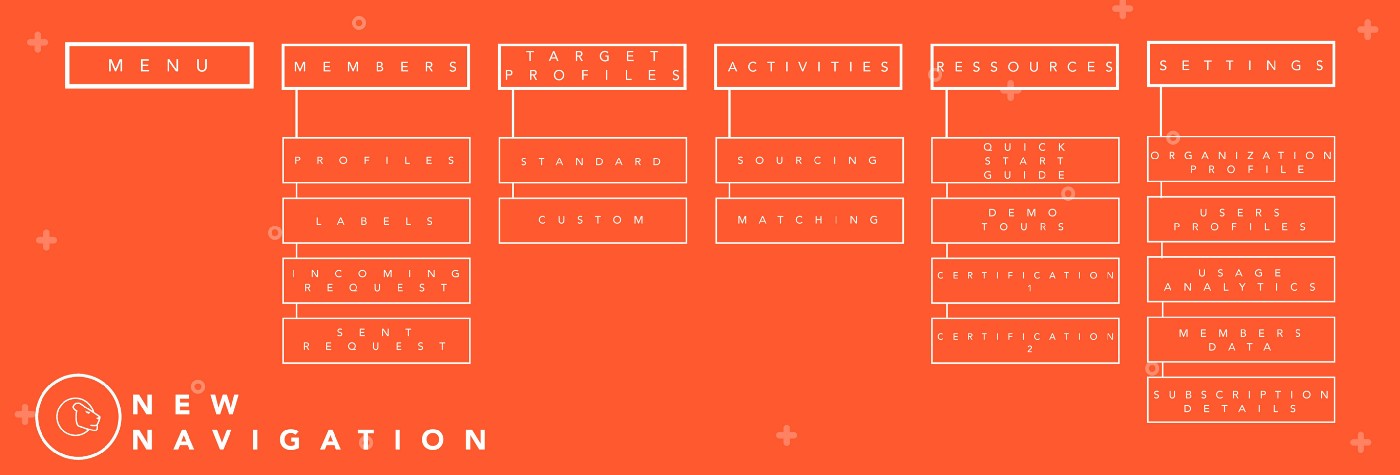A Menu tailored to your needs
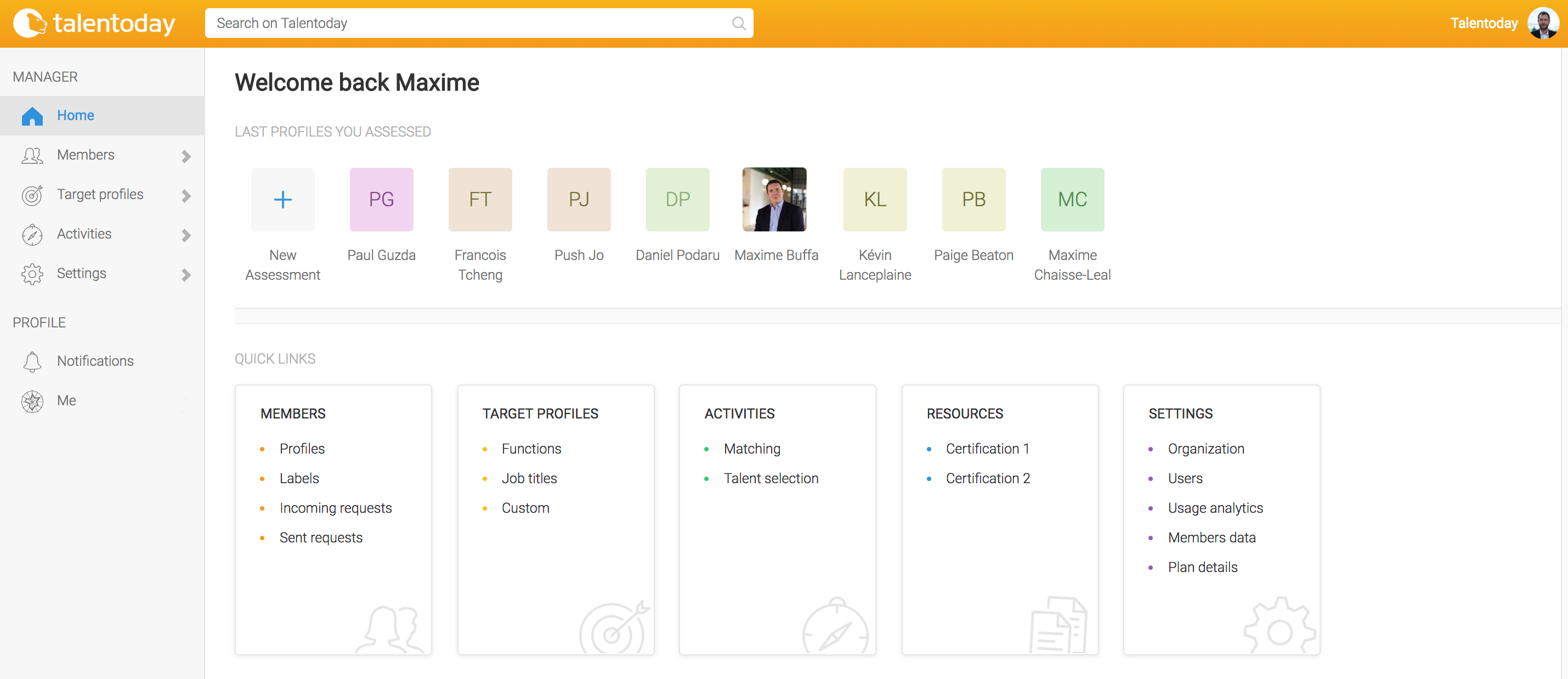
Say hello to your new Talentoday Manager menu ! As we’ve mentioned in our 2018 roadmap, user experience is key for Talentoday. That’s why we are launching a complete redesign of the Talentoday Manager menu, tailored to your specific needs.
In the past we’ve had some feedback that navigating the Talentoday Manager account could be a bit confusing, with features scattered in the menu and sometimes placed in hard-to-reach tabs.
In order to build this new menu, we’ve adopted a user-centric method. Indeed, Talentoday has many uses : recruitment, coaching, career counseling, mobility, talent management… We wanted to provide you an intuitive, task-driven navigation that fits seamlessly with your processes. To this end, we set up a user panel whose feedback and active participation ensured the new menu design would be dedicated to your needs and better showcases its features.
In a nutshell, your Talentoday Manager menu now features a homepage that showcases your last assessments and quick links for every available feature, which are distributed among 4 clusters : Members, Target Profiles, Activities and Settings.
1. Find your bearings
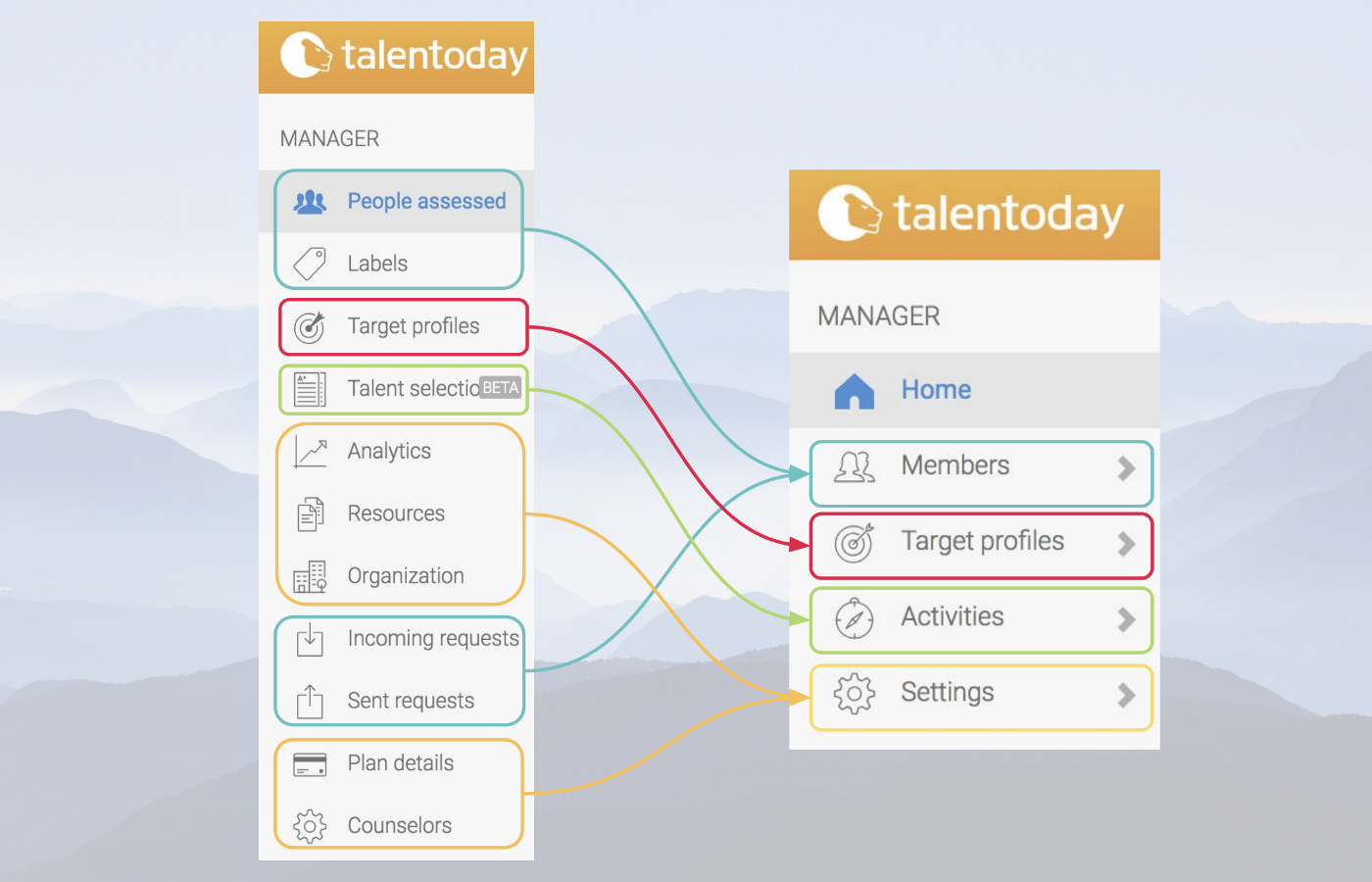
This new navigation bar is meant to reflect your real usage of the Talentoday app. As a result we’ve pooled all our previous features into four categories :
- Members : this is where you’ll see everything pertaining to the candidates you invited on talentoday. Profiles, labels, pending requests.. everything can be tracked there.
- Target profiles : they display the most significant differences relevant to a job, team, organization… that way the Talentoday target profile library and your custom profiles are always at your fingertips.
- Activities : an all new category meant to gather all the features derived from your target profiles and members’ data. This is where you will find our matching and talent selection features.
- Settings : everything related to your resources, usage analytics, organization and plan details can be found there.
2. Get a deeper look
3. New default avatars
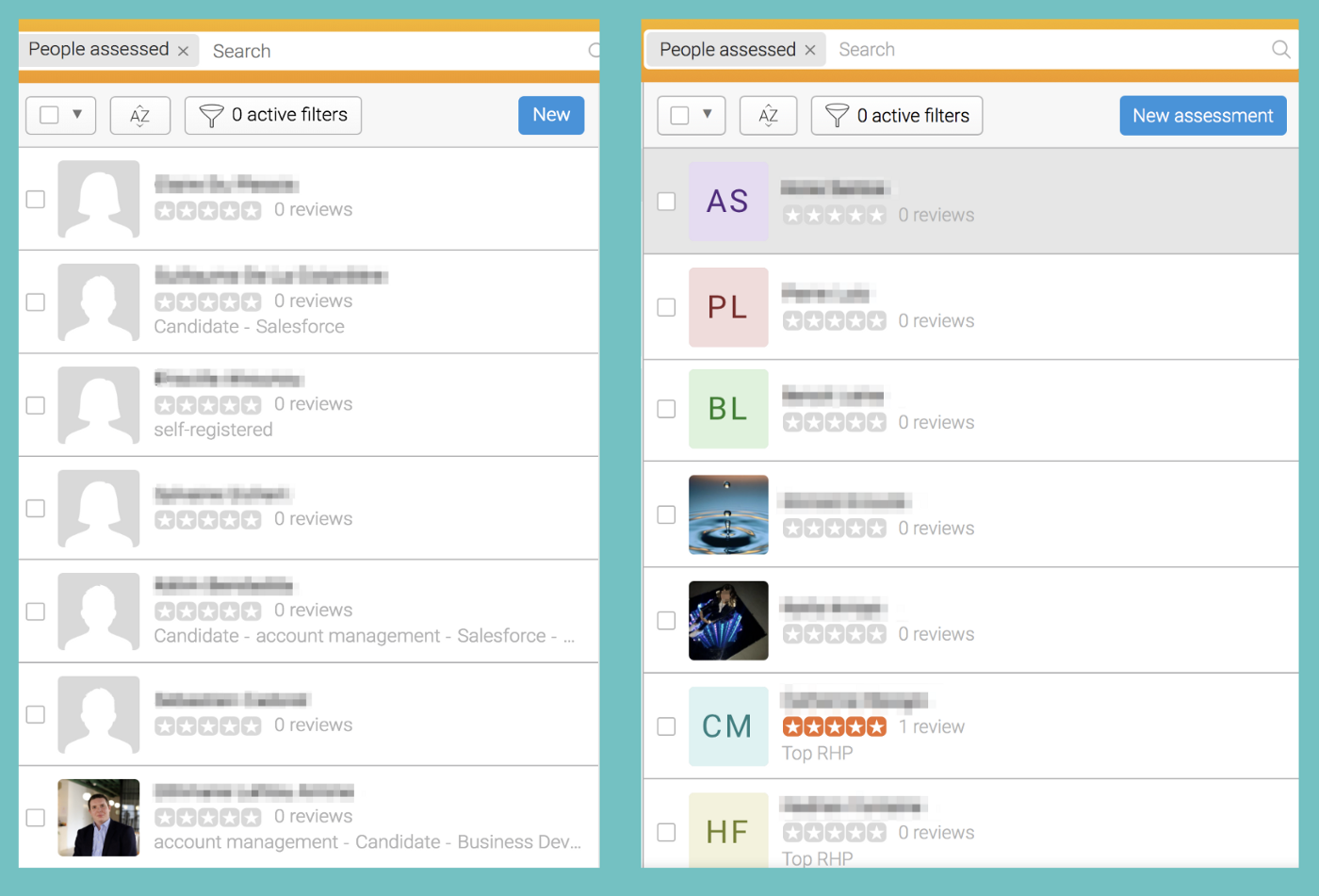
As an additional treat, we’ve decided to shake our default avatars up a bit. People who have registered on our app without adding a profile picture will now be assigned a colourful tile with their initials, instead of a grey silhouette. Enough to brighten up your Members tab!
The navigation and avatar updates are available to anyone with an active license. Renewing or getting your Talentoday Manager license will give you access to all these features and many more in the coming months.
Let us know what you think of these changes, we’d love to hear your feedback. If you have any questions, you can get in touch with us on twitter, facebook or mail.
2018 Outlook for Talentoday Manager

Talentoday is always looking ahead and continues to expand its features in order to help you make great decisions! Our 2018 roadmap is packed full of new ideas, which will revolutionize the way you look at employee development and mobility. Our interface will also receive an upgrade — get ready for a whole new Talentoday Manager menu design!
Here’s a list of just some of the things you can expect in the upcoming year:
1. Career Next Move
Career orientation, planning and mobility… Talentoday’s Career Next Move will put you on the track to even greater success at work by recommending career options based on your current soft and hard skills. Balance what you know with what you’re good at and what you’d love to do!
Whether you’re looking for a fresh start or you want to build on your current experience, this feature will allow you to match your hard and soft skills to your dream job!
2. Development Profiler
Have you ever wondered how your goals, behaviors and personality have evolved throughout your life? As your work responsibilities change and as life events happen, your priorities shift. The Development Profiler will allow you to track these shifts by displaying the evolution of your soft skills and goals over time.
3. Team Profile
These days, much of the work in an organization is done collaboratively. As Aristotle said, “The whole is greater than the sum of its parts.” Discover your team’s inner workings, behavioral strengths and weaknesses, and bring the right people together based on their soft skills. This profile will help you to boost your team’s effectiveness, foster innovation and avoid interpersonal issues.
4. New navigation
For a more practical and intuitive use of your Talentoday Manager, we’re planning on fully redesigning its navigation. The new menu will better showcase its features and uses.
Let us know what you think of those ideas, we’d love to hear your feedback. If you have any questions, you can get in touch with us on Twitter, LinkedIn or mail.
Talentoday Manager keeps changing for the better
2017 was a busy year for our Innovation and Development team! Thanks to your feedback and their hard work, the Talentoday platform keeps evolving and delivering new and useful features.
Here’s an overview of some of the latest innovations now available on your Talentoday Manager app:
- Upgraded Reports: a new design and full customization capabilities are available for your Premium Development, Target Profile and Matching reports.
- Enhanced Labeling: The custom list filter further simplifies the mass labeling of your members.
- Improved Analytics: Individualized and branded Welcome Page links for your counselors, as well as powerful Microsoft Power BI dashboard and data export capabilities (into Excel/CSV) are now available.
- Extended Integration Capabilities: Complete or partial integration of Talentoday into your third-party HR tools is now possible, thanks to our Partners API and our embedded application.
1. New design and full customization of all reports
Our reports have a new look! You can now choose between the colorful Original Style and the smart new Classic Style, which provides the option of a sleek black & white modern look, and is perfect for more formal work environments.
With this choice of styles, Talentoday reports can be customized to better fit your or your client’s corporate culture. If you want to convey a sense of fun and vibrancy, choose the Original Style. If, on the other hand, you want to convey a more formal and refined feeling, the Classic Style is the best choice for you.
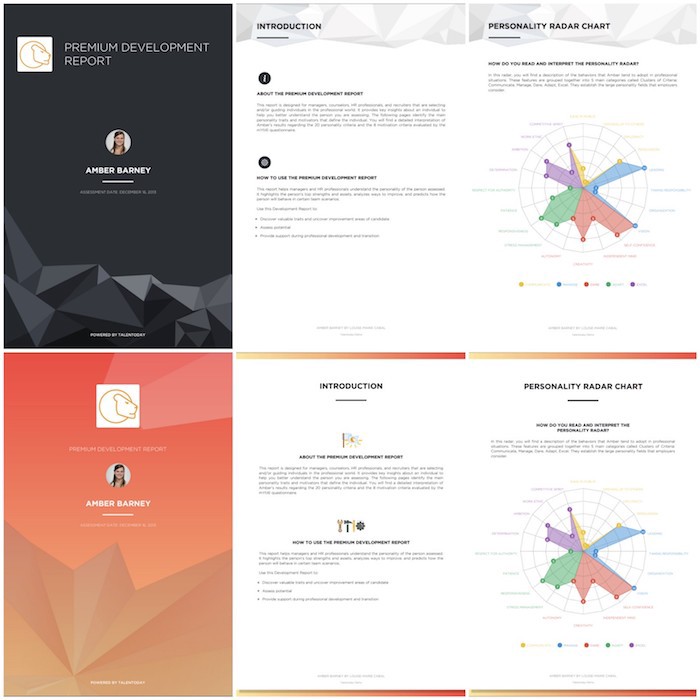
Either of these looks can be applied to all Talentoday reports, whether the Premium Development report, the Target Profile report or the Matching report, for a strong and consistent visual identity.
Last, but not least, you can now fully customize the Target Profile and Matching reports, just like you could with the Premium Development report. Just choose the sections you would like to include in your reports, according to your needs.
2. Labeling made easy
The labeling feature has also been revamped. Previously, you could choose between two ways to add labels to people: either pre-labeling them via the “New assessment” invitation box or manually choosing them one-by-one from the “People assessed” list.
This system works perfectly when you need to label a small number of people, but when it comes to mass labeling, it can become rather tedious. This is especially true when you use a Branded Welcome Page. Tagging a lot of people becomes cumbersome, since you won’t be using the “New assessment” invites. On the other hand, applying a new label to people you’ve already assessed can be time-consuming, since you’d have to look for them individually.
It is for this reason that we have simplified the process by creating the Custom List Filter.
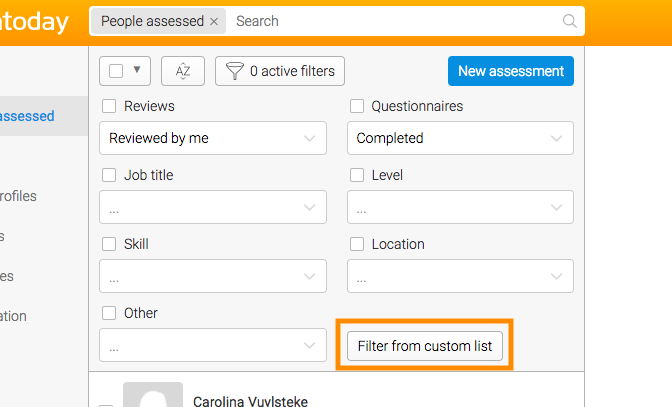
The Custom List Filter allows you to quickly and easily apply multiple labels to multiple people by letting our filter search your database for you! For instance, with the aid of a spreadsheet such as Excel, you can copy and paste the relevant email addresses and tag them with a simple click.
Don’t worry about accidentally missing someone. The custom filter pop-up window will tell you how many of your entries were found in your database.
3. Better analytics
Our Branded Welcome Page gave you the ability to alter the appearance of the Talentoday welcome portal by branding it to your business. However, tracking counselors’ activity was less manageable, since this page was linked to the account manager and not to each counselor. That’s why invitation links to the Branded Welcome Page are now specific to each counselor, allowing for an accurate analysis of your use of Talentoday.
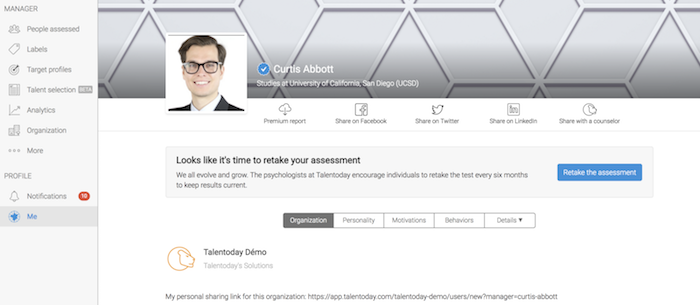
Some of our clients needed their data for statistical purposes or for reporting to other people in the organization. You can now export all your Analytics Data into a CSV file.
Do you need even more data, more detail and in real time? Ask for a custom dashboard! Using Microsoft’s Power BI technology, you can have access to a wide range of new information, such as the number of questionnaires completed over time or the most active counselors by branch. It allows you to perform a thorough analysis of all your Talentoday data.
4. Integrate Talentoday with your HR tools, thanks to our Partners API and embedded app.
Whether you want to incorporate a light version of Talentoday into your third-party HR applications, or completely integrate the Talentoday app (assessment, results and data included), everything is now possible with our Partner API and our new embedded app. Facilitate account creation by automatically populating the registration form with info from your HR tools, and assess your candidates without making them leave your website.
Click here for a more detailed explanation
As you can see, Talentoday continually strives to give you the best customer experience, and will keep changing for the better.
Up next: The innovative features we’re currently working on, which will be launched in the coming months!
Let us know what you think of these changes. We’d love your feedback! If you have any questions, please contact us via Twitter, Facebook or email.